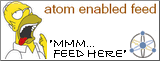Wednesday, September 10, 2008
Opera 9.5 and Google Chrome
Opera launched Opera 9.5 which fixed a lot of the issues that I had mentioned earlier. The most important change made, which fixes a long standing quarrel I had with Opera, was that an option was added to switch to the next tab after closing the current one. This makes Opera's behavior consistent with that of most other major browsers (Internet Explorer, Firefox, Safari, Chrome etc.) Here are some issues that still prevent me from making Opera my default browser:
Lack of a "Safari" style RSS reader: The Opera RSS reader uses the each-RSS-item-is-an-email model. I prefer the Safari (or IE7 or Firefox with Sage) each-feed-is-a-rendered-page model.
Can't move Personal Bar next to the menu: This is just a convenient space saver. In Firefox, I can move the Bookmarks Toolbar in Firefox right next to the menu. Thus giving me some more browsing space while retaining quick access to my favorite bookmarklets.
Adblock and UserJS UI primitive compared to Firefox: While Opera does possess ad blocking and user scripting capabilities, the UI exposed for both is very primitive as compared to Firefox. For example, there is no easy way to white-list websites using the Opera content blocker.
No built-in spell checking: While spell checking can be enabled in Opera, it is not at seamless and easy to use as the spell checking built into Firefox and Safari.
Firefox is catching up: One of Opera's most compelling and unique features was the full page zoom. Unfortunately, with the release of Firefox 3.0, Mozilla has replicated this very useful feature in Firefox and made it more useful by adding the capability to remember the zoom level for each website. And Opera's other selling point, speed, is also being threatened thanks to Mozilla initiatives such as Tracemonkey.
When it comes to speed, Google claims that it's freshly launched Chrome browser is the fastest. However, Chrome also comes with a most unique feature that no other browser possesses (well, except maybe IE 8:) per tab processes and a browser task manager.
It also steals features from:
- Firefox
- Instant bookmarks
- Firefox extensions
- Application shortcuts = Mozilla Prism
- Dynamic tabs = Tab Mix Plus
- Simpler Downloads = Download Statusbar
- Safari
- Incognito Mode = Private Browsing
- Opera
- One box for everything = Opera 9.5 address bar
- New tab page = Speed Dial
Closing the last tab closes the browser: Closing the application should only happen when the user clicks on the big red X at the top right corner or chooses exit from the File menu.
Lack of web feed support: RSS feeds, Atom feeds etc. mean nothing to Chrome. Hopefully a feed capable version will be available soon.
No built-in spell checking: A must for all bloggers.
Extended Validation Certificate UI is lacking: While Chrome supports EV certificates, the UI used to display them is primitive compared to Firefox, Internet Explorer and Opera.
Installs in Local Application Data directory instead of Program Files: This is a big issue. It effectively means that every user will have to install and run his own copy of Chrome. There are many other negative ramifications of this decision. This thread on the Chrome Google Group has details.
Website Issues: Certain websites are slow and buggy. Facebook and Hotmail are two major ones.
Crashes: For a browser that is supposed to be crash resistant by design, I have had it crashing a decent number of times. Look at this thread. And finally,
No Adblock: Chrome lacks an ad blocker. While it seems unlikely that Google will ever release one, Chrome is open source, so perhaps we will see a third party extension soon.
Thursday, March 27, 2008
Safari on Windows Redux
Back when Apple first released Safari for Windows, I posted about 10 things that were broken about it. Now that Apple has released the first non-beta version (3.1) let's revisit that list:
- Can't add custom search engines.
- Double clicking on the tab bar to create a new tab doesn't work. Fixed!
- Ctrl-Enter in the address bar doesn't autocomplete to www. .com. Fixed!
- Middle clicking on a tab doesn't close it.
- Can't close the last tab.
- Grabs IE and Firefox bookmarks by default but doesn't display them in the Bookmarks menu. Doesn't grab Opera bookmarks.
- Doesn't use the standard RSS icon.
- Doesn't follow Windows UI conventions. Cannot resize using any border. Fixed!
- Breaks Fitt's Law! There is a one pixel hole in the maximized Safari at the top right corner. Moving the mouse to the top right corner and clicking closes the maximized window underneath Safari! Fixed!
- Complex font rendering broken e.g. Devanagari. Fixed!
Another improvement in Safari 3.1 is a hidden preference to enable GDI+ based text rendering on Windows (ClearType!) More details here.
Link
Monday, September 17, 2007
Shareware Worth Spending Money On
While I usually recommend free software to most of my readers, shareware, reasonable priced try-before-you-buy software, does occasionally produce some precious gems. Here's a list of shareware that is worth every penny you spend on it. If you are using some of these products, please consider buying them. Shareware authors deserve your money for their efforts as much as huge multinational corporations. (All prices accurate on date of post.)
dbPoweramp Reference ($28)
dbPoweramp is a suite of various audio utilities. They include a CD ripper, an audio player, a CD writer and a portable mp3 player manager. It's the dbPoweramp Reference CD ripper that is the standout utility though. It is the fastest and most secure CD ripper on the market and works even better than Exact Audio Copy. Best of all, it comes bundled with the latest version of the Lame MP3 encoder (which is the best available currently) and uses AMG for meta-data and cover images.
Fine Print ($49.95)
Fine Print is a universal print preview program. It works as a virtual printer that intercepts print jobs before they reach your real printer. You can then combine 2, 4 or 8 sheets into one page, scale larger jobs to smaller paper sizes, convert colored text to black, skip graphics, adjust margins, print booklets and a lot of other capabilities.
Isobuster ($29.95)
Isobuster is a CD, DVD, HD-DVD and BD data recovery program. If you've ever felt the pain of losing valuable data due to a scratched or otherwise damaged CD this is the program to use. Other features include creating disc images, cue sheets etc.
Kaspersky Antivirus ($59.95 for 1 year)
This the best antivirus software on the market. It's faster and more accurate than more popular programs like Norton and McAfee and unlike NOD32 has an excellent user interface. Best of all, it's often available almost for free due to constant rebates.
PopCap Games ($19.95 each, 17 game pack for $89.95)
PopCap is the creator of simple, fun and addictive games like Bejeweled, Chuzzle and Zuma. While most of their games are available online, the downloadable full versions have more levels and more features. Procrastination was never so much fun!
SmartFTP ($36.95)
File Transfer Protocol has been around for a long time and there are a lot of programs available which support it. Very few of them have the sheer usability of SmartFTP and that is what make this program worth the money.
SpinRite ($89)
SpinRite is a magnetic data storage repair, recovery and maintenance program. It can repair and recover data from hard drives that have failed. It works independent of your operating system (and file system) and thus works for Windows NTFS and FAT, all Linux filesystems, Mac, floppy, Zip, Jaz and anything else stored magnetically. I've used it a few times and it certainly has helped.
Trillian ($25)
Trillian is a chat program that supports AIM, ICQ, MSN, Yahoo Messenger and IRC. The paid version has support for Google Chat, video chatting and a host of other features. It has a slick skinnable interface and some really unique features like Wikipedia integration.
Ultramon ($39.95)
If you have more than one monitor attached to your computer, Ultramon is a must have. It is a utility that lets you maximize applications across the entire desktop, extends the taskbar to the second monitor, manage wallpapers and screensavers for each monitor and a lot more.
WinRAR ($29)
Why would you purchase a file archiver when there are so many excellent free alternatives? Because it's one of the fastest and has a competitive compression ratio. And only WinRAR can create RAR archives which have unique features like recovery records, NTFS stream support, split volume support and strong encryption. Newer versions are multi-threaded and will work even faster on newer multicore CPUs.
WordWeb ($29)
WordWeb is an offline dictionary, thesaurus and word finder. Why do you need it in this day and age of ubiquitous internet access and Wikipedia? Because it's blazingly fast, can be accessed from anywhere in Windows using a Ctrl-Right Click, supports wildcard search (i.e. searching for yellow bird yields oriole!) and has built in Wikipedia support.
And here's a list of more geeky software that's still worth the price.
Beyond Compare ($30)
Beyond Compare is the best two-way diff tool ever made. Use it and you'll forget you ever used anything else. If only it had three-way diff support.
PowerStrip ($29.95)
The oddly named PowerStrip is display card tweaking utility that lets you do stuff like change refresh rates down to floating point precision.
REAPER ($39.95)
A multi-track audio editor from Justin Frankel, the creator of Winamp.
Visual Assist X ($149)
This brings refactoring support to Visual Studio. Even Visual C++ 6.0! That makes the hefty price tag worth it.
WinSnap ($19.90)
A screenshot utility that supports transparency, drop shadows, PNG alpha and multi-object capture.
dbPoweramp Reference ($28)
dbPoweramp is a suite of various audio utilities. They include a CD ripper, an audio player, a CD writer and a portable mp3 player manager. It's the dbPoweramp Reference CD ripper that is the standout utility though. It is the fastest and most secure CD ripper on the market and works even better than Exact Audio Copy. Best of all, it comes bundled with the latest version of the Lame MP3 encoder (which is the best available currently) and uses AMG for meta-data and cover images.
Fine Print ($49.95)
Fine Print is a universal print preview program. It works as a virtual printer that intercepts print jobs before they reach your real printer. You can then combine 2, 4 or 8 sheets into one page, scale larger jobs to smaller paper sizes, convert colored text to black, skip graphics, adjust margins, print booklets and a lot of other capabilities.
Isobuster ($29.95)
Isobuster is a CD, DVD, HD-DVD and BD data recovery program. If you've ever felt the pain of losing valuable data due to a scratched or otherwise damaged CD this is the program to use. Other features include creating disc images, cue sheets etc.
Kaspersky Antivirus ($59.95 for 1 year)
This the best antivirus software on the market. It's faster and more accurate than more popular programs like Norton and McAfee and unlike NOD32 has an excellent user interface. Best of all, it's often available almost for free due to constant rebates.
PopCap Games ($19.95 each, 17 game pack for $89.95)
PopCap is the creator of simple, fun and addictive games like Bejeweled, Chuzzle and Zuma. While most of their games are available online, the downloadable full versions have more levels and more features. Procrastination was never so much fun!
SmartFTP ($36.95)
File Transfer Protocol has been around for a long time and there are a lot of programs available which support it. Very few of them have the sheer usability of SmartFTP and that is what make this program worth the money.
SpinRite ($89)
SpinRite is a magnetic data storage repair, recovery and maintenance program. It can repair and recover data from hard drives that have failed. It works independent of your operating system (and file system) and thus works for Windows NTFS and FAT, all Linux filesystems, Mac, floppy, Zip, Jaz and anything else stored magnetically. I've used it a few times and it certainly has helped.
Trillian ($25)
Trillian is a chat program that supports AIM, ICQ, MSN, Yahoo Messenger and IRC. The paid version has support for Google Chat, video chatting and a host of other features. It has a slick skinnable interface and some really unique features like Wikipedia integration.
Ultramon ($39.95)
If you have more than one monitor attached to your computer, Ultramon is a must have. It is a utility that lets you maximize applications across the entire desktop, extends the taskbar to the second monitor, manage wallpapers and screensavers for each monitor and a lot more.
WinRAR ($29)
Why would you purchase a file archiver when there are so many excellent free alternatives? Because it's one of the fastest and has a competitive compression ratio. And only WinRAR can create RAR archives which have unique features like recovery records, NTFS stream support, split volume support and strong encryption. Newer versions are multi-threaded and will work even faster on newer multicore CPUs.
WordWeb ($29)
WordWeb is an offline dictionary, thesaurus and word finder. Why do you need it in this day and age of ubiquitous internet access and Wikipedia? Because it's blazingly fast, can be accessed from anywhere in Windows using a Ctrl-Right Click, supports wildcard search (i.e. searching for yellow bird yields oriole!) and has built in Wikipedia support.
And here's a list of more geeky software that's still worth the price.
Beyond Compare ($30)
Beyond Compare is the best two-way diff tool ever made. Use it and you'll forget you ever used anything else. If only it had three-way diff support.
PowerStrip ($29.95)
The oddly named PowerStrip is display card tweaking utility that lets you do stuff like change refresh rates down to floating point precision.
REAPER ($39.95)
A multi-track audio editor from Justin Frankel, the creator of Winamp.
Visual Assist X ($149)
This brings refactoring support to Visual Studio. Even Visual C++ 6.0! That makes the hefty price tag worth it.
WinSnap ($19.90)
A screenshot utility that supports transparency, drop shadows, PNG alpha and multi-object capture.
Labels: programming, software shareware
LinkWednesday, September 12, 2007
Hard Drive Failure: Various Types
Recently I've been around a lot of failing hard drives and a lot of different modes of failure. Here's the story of four different hard drives that died. (Note: File System Failure isn't really hard drive failure but it's an interesting story anyway.)
File System Failure
A customer shipped back a Dell Precision workstation that had been running Windows XP SP2. This machine would sit on the factory floor and run our custom image analysis application, 24x7. It had started blue-screening on boot up.
We powered it up and it blue screened. The error was STOP 0x00000024 NTFS_FILE_SYSTEM. This meant that the ntfs.sys driver that Windows uses to access the NTFS file system had crashed. We decided to rule out physical bad sectors on the disk first.
We booted into the Dell Utility Partition. Kudos to Dell here. This is very well made GUI utility with full mouse support and an extensive array of tests for all the hardware on the machine. We ran all the low-level disk tests and they indicated that at least physically, the disk was in great shape.
Then we popped in a Windows XP CD and booted up to the Recovery Console. Unfortunately, running chkdsk from the recovery console caused the same crash again! Ouch! Then we decided to install it as a slave on a different machine. That machine crashed on boot up now!
What was happening was this: the file system had become corrupted and it had become corrupted on such a way that it was causing ntfs.sys, file system driver, to crash every time it tried to access the hard drive.
Finally, we booted using a freshly-burned copy of Ubuntu 7.04. The NTFS drivers in Ubuntu worked like charm and we were able to recover all the necessary data from the drive. Then we repartitioned and reformatted it and it worked fine from then on.
Recoverable Disk Failure
This happened to a laptop at work. Like most disk failures, this too began with an ominous crash. On rebooting the system was extremely slow and the drive started making the noises. It was the dreaded click of death!
Unfortunately, this Toshiba laptop didn't come with any recovery utilities and they wouldn't have helped in this case as they would have to run from the same physical drive which was making noises. Luckily, we have a copy of SpinRite at work. I booted into SpinRite and started a Level 2 recovery. For the longest time, the drive kept making the clicking sounds and the progress indicator moved very slowly indeed. And then just like that, after 4% the sounds disappeared and progress indicator moved at a much faster speed. SpinRite finished its check and didn't report any problems. I booted back into Windows and backed up all my data. The hard drive didn't give me any more trouble but I decided to replace it with a newer Seagate drive anyway.
Unrecoverable Disk Failure
This happened to my own Compaq laptop. The system locked up while browsing. Thinking it was a typical Firefox hang, I forced a reboot. Sadly, my system never did reboot. I brought the laptop in to work and tried SpinRite again. No dice! The drive wasn't even recognized by the BIOS. This drive happened to be a Death Star and it clicked like one by this point. (Well it was a TravelStar actually.)
After trying for a couple hours, I decided to try some non-traditional remedies. I tried whacking the hard drive. Didn't work. I tried freezing the hard drive. Didn't work. Finally, I gave up and started over.
Unrecoverable Disk Failure with a twist
This happened today on Dell Precision workstation that we use on our lab floor for prototyping. I came in to work in the morning and noticed that the machine had bluescreened with a failure in ftdisk.sys. I tried to reboot and the machine stalled saying it couldn't find a hard drive. And started making clicking sounds. (Yes, this was a DeskStar too.)
Learning from my past experiences, I decided to jump straight to SpinRite. I rebooted, pushed the CD tray button, popped in the CD and tried to press F12 to get me to the boot menu. No dice, the machine returned with a keyboard failure. I tried rebooting a few times but the problem continued. Then I turned it off, removed all extraneous connections to the machines (cables going to custom frame-grabber boards etc.), changed the keyboard and mouse and rebooted again. Keyboard failure. This was a very special machine wasn't it?
I then opened up the machine and removed the master drive which was failing. I put it in a different machine (an HP) as a master drive, popped in the SpinRite CD and tried again. Again, keyboard failure. There was something wrong with the circuitry on this drive that was causing the motherboard to return with a keyboard failure! At this point, I gave the bad news to my boss and basically set the drive aside and put all the open machines back together.
Then after lunch, on a whim, I decided to try again. But this time instead of pressing any buttons after rebooting, I just waited it out. And went to get a coffee. When I returned, the hard drive had stopped making noises and SpinRite had started. I ran a Level 2 scan and it finished with no problems. It's like the problem just hadn't happened at all. I told my boss the good news and backed up all the data onto a different hard drive. We're not taking any more chances with it. It gets replaced with a brand new drive tomorrow.
Lessons Learned
File System Failure
A customer shipped back a Dell Precision workstation that had been running Windows XP SP2. This machine would sit on the factory floor and run our custom image analysis application, 24x7. It had started blue-screening on boot up.
We powered it up and it blue screened. The error was STOP 0x00000024 NTFS_FILE_SYSTEM. This meant that the ntfs.sys driver that Windows uses to access the NTFS file system had crashed. We decided to rule out physical bad sectors on the disk first.
We booted into the Dell Utility Partition. Kudos to Dell here. This is very well made GUI utility with full mouse support and an extensive array of tests for all the hardware on the machine. We ran all the low-level disk tests and they indicated that at least physically, the disk was in great shape.
Then we popped in a Windows XP CD and booted up to the Recovery Console. Unfortunately, running chkdsk from the recovery console caused the same crash again! Ouch! Then we decided to install it as a slave on a different machine. That machine crashed on boot up now!
What was happening was this: the file system had become corrupted and it had become corrupted on such a way that it was causing ntfs.sys, file system driver, to crash every time it tried to access the hard drive.
Finally, we booted using a freshly-burned copy of Ubuntu 7.04. The NTFS drivers in Ubuntu worked like charm and we were able to recover all the necessary data from the drive. Then we repartitioned and reformatted it and it worked fine from then on.
Recoverable Disk Failure
This happened to a laptop at work. Like most disk failures, this too began with an ominous crash. On rebooting the system was extremely slow and the drive started making the noises. It was the dreaded click of death!
Unfortunately, this Toshiba laptop didn't come with any recovery utilities and they wouldn't have helped in this case as they would have to run from the same physical drive which was making noises. Luckily, we have a copy of SpinRite at work. I booted into SpinRite and started a Level 2 recovery. For the longest time, the drive kept making the clicking sounds and the progress indicator moved very slowly indeed. And then just like that, after 4% the sounds disappeared and progress indicator moved at a much faster speed. SpinRite finished its check and didn't report any problems. I booted back into Windows and backed up all my data. The hard drive didn't give me any more trouble but I decided to replace it with a newer Seagate drive anyway.
Unrecoverable Disk Failure
This happened to my own Compaq laptop. The system locked up while browsing. Thinking it was a typical Firefox hang, I forced a reboot. Sadly, my system never did reboot. I brought the laptop in to work and tried SpinRite again. No dice! The drive wasn't even recognized by the BIOS. This drive happened to be a Death Star and it clicked like one by this point. (Well it was a TravelStar actually.)
After trying for a couple hours, I decided to try some non-traditional remedies. I tried whacking the hard drive. Didn't work. I tried freezing the hard drive. Didn't work. Finally, I gave up and started over.
Unrecoverable Disk Failure with a twist
This happened today on Dell Precision workstation that we use on our lab floor for prototyping. I came in to work in the morning and noticed that the machine had bluescreened with a failure in ftdisk.sys. I tried to reboot and the machine stalled saying it couldn't find a hard drive. And started making clicking sounds. (Yes, this was a DeskStar too.)
Learning from my past experiences, I decided to jump straight to SpinRite. I rebooted, pushed the CD tray button, popped in the CD and tried to press F12 to get me to the boot menu. No dice, the machine returned with a keyboard failure. I tried rebooting a few times but the problem continued. Then I turned it off, removed all extraneous connections to the machines (cables going to custom frame-grabber boards etc.), changed the keyboard and mouse and rebooted again. Keyboard failure. This was a very special machine wasn't it?
I then opened up the machine and removed the master drive which was failing. I put it in a different machine (an HP) as a master drive, popped in the SpinRite CD and tried again. Again, keyboard failure. There was something wrong with the circuitry on this drive that was causing the motherboard to return with a keyboard failure! At this point, I gave the bad news to my boss and basically set the drive aside and put all the open machines back together.
Then after lunch, on a whim, I decided to try again. But this time instead of pressing any buttons after rebooting, I just waited it out. And went to get a coffee. When I returned, the hard drive had stopped making noises and SpinRite had started. I ran a Level 2 scan and it finished with no problems. It's like the problem just hadn't happened at all. I told my boss the good news and backed up all the data onto a different hard drive. We're not taking any more chances with it. It gets replaced with a brand new drive tomorrow.
Lessons Learned
- Hard drives fail. You might just get lucky and get all your data back. Or you might not get anything back.
- Back up regularly. External USB drives are pretty cheap right now. And there's some pretty good free backup software available. Also, use hard drive manufacturer tools regularly to run self tests. (e.g SeaTools by Seagate, Drive Fitness Test by Hitachi and Data Lifeguard Tools by Western Digital.) If your laptop BIOS and hard drive support it then turn on SMART monitoring.
- Keep a copy of Ubuntu or some other live CDs and tools handy. You never know when Windows will decide to repeatedly reboot.
- If you are working with a lot of machines and a lot of drives, consider investing in SpinRite. For $89 it's a really good deal.
Labels: backup, failure, procrastination
LinkFriday, August 31, 2007
Useful Freeware
Here's a list of some new freeware that I found useful.
WinSplit Revolution
An intuitive, keyboard-based window arranging utility. Essential if you have a large widescreen monitor. (I just got a Dell 2407-HC at work!)
TeraCopy
A Windows file copying tool that supports pause-resume and error recovery.
doPDF
A PDF printer for Windows that doesn't depend on Ghostscript. A leaner (1.29MB only!) and faster replacement for PDFCreator.
ASAP Utilities
An Excel add-in that lets you do stuff like deselect cells from selection, apply formula to selected cells and a lot more.
Recuva
A tiny file unerase utility. Leave copy on a USB stick so you can run it without having to install. Link
WinSplit Revolution
An intuitive, keyboard-based window arranging utility. Essential if you have a large widescreen monitor. (I just got a Dell 2407-HC at work!)
TeraCopy
A Windows file copying tool that supports pause-resume and error recovery.
doPDF
A PDF printer for Windows that doesn't depend on Ghostscript. A leaner (1.29MB only!) and faster replacement for PDFCreator.
ASAP Utilities
An Excel add-in that lets you do stuff like deselect cells from selection, apply formula to selected cells and a lot more.
Recuva
A tiny file unerase utility. Leave copy on a USB stick so you can run it without having to install. Link
Tuesday, June 12, 2007
10 Things Broken In Apple Safari on Windows
Apple released Safari 3 Beta for Windows with a lot of fanfare. Unfortunately they did a lot of things wrong. Other people have already written extensively about the lack of ClearType support and crashes. Here are 10 other things that Apple did wrong.
- Can't add custom search engines. Firefox, IE7 and Opera all support this.
- Double clicking on the tab bar to create a new tab doesn't work. Works in Firefox, IE7 and Opera. (Neither is there a New Tab button that I can drag to the tab bar.)
- Ctrl-Enter in the address bar doesn't autocomplete to www. .com. Neither does Shift-Enter to www. .net nor Ctrl-Shift-Enter to www. .org. Firefox supports all three and IE7 and Opera support the first. Opera can be customized to support all three.
- Middle clicking on a tab doesn't close it. Works on Firefox, IE7 and Opera. Perhaps because Macs don't have middle buttons? (Opera's problematic close behavior has been blogged about before.)
- Can't close the last tab. You can in Firefox and Opera.
- Grabs IE and Firefox bookmarks by default but doesn't display them in the Bookmarks menu. Doesn't grab Opera bookmarks.
- Doesn't use the standard RSS icon. Firefox, IE7 and Opera all do.
- Doesn't follow Windows UI conventions. Cannot resize using any border.
- Breaks Fitt's Law! There is a one pixel hole in the maximized Safari at the top right corner. Moving the mouse to the top right corner and clicking closes the maximized window underneath Safari!
- Complex font rendering broken e.g. Devanagari
Wednesday, April 18, 2007
Why Opera makes me weep
Opera 9.20 is out and it features another great innovation from the Opera developers: Speed Dial.
And yet, in spite of Opera being faster, leaner and slicker than Firefox, I'm still forced to use Firefox as my default browser. Let's explore why:
Broken Tabbed Browsing
Opera fanatics love to point out that Opera was the first mainstream browser to feature tabbed browsing. Unfortunately Opera's tabbed browsing model Just Doesn't Work™. Here's how I use tabbed browsing in Firefox (or IE7 for that matter.)
1. Visit Digg.com
2. Scan through the front page and middle click on the stories I'm interested in to them open them in background tabs.
3. Select the tab for the first story I had opened and read the story.
4. Close the tab by clicking on the little X on the tab.
5. Firefox takes me to the next tab i.e. the next story I had wanted to read. IE7 does the same. Opera unfortunately takes me back to the Digg.com front page i.e. the parent tab. Which is downright stupid.
Sadly there is no real way to fix this. You can install a custom button which does "Close page & Switch to next page", you can change the keyboard shortcut Ctrl-F4 to do the same, you can even set up a mouse gesture to do this. But for some stupid reason you cannot assign this to the little red X on each tab or even to the middle-click on each tab. And I'm so used to browsing this way that change is not possible. In fact, I shouldn't have to change. Programs should change to behave like users expect, users shouldn't have to change their behaviors for programs.
Lack of a "Safari" style RSS reader
The Opera RSS reader uses the each-RSS-item-is-an-email model. I prefer the Safari (or IE7) each-feed-is-a-rendered-page model. Firefox let's me chose either using appropriate extensions. (I have to admit that this isn't that much of a problem since the arrival of web-based RSS readers like PageFlakes and NetVibes.)
Lack of an easy way to emulate IE/Firefox keyboard shortcuts
"Ctrl +" for zooming in, "Ctrl -" for zooming out, "Ctrl 0" for zooming 100%, "Ctrl Enter" for "www. .com" completion, "Shift Enter" for "www. .net" completion, "Ctrl Shift Enter" for "www. .org" completion, entering search terms in the URL bar for an I'm Feeling Lucky search. This is stuff I'm used to. I'm aware that I can customize Opera to do all this, but perhaps there should be a simple one-click way of doing this. Again, programs should change to behave like users expect, users shouldn't have to change their behaviors for programs.
That's all the rants I have for Opera. This a huge improvement over my earlier list, and I can see that Opera is now a lot closer to being the perfect browser. All Firefox will have to do to be the perfect browser is to be as fast and as memory efficient as Opera. Tough order.
And yet, in spite of Opera being faster, leaner and slicker than Firefox, I'm still forced to use Firefox as my default browser. Let's explore why:
Broken Tabbed Browsing
Opera fanatics love to point out that Opera was the first mainstream browser to feature tabbed browsing. Unfortunately Opera's tabbed browsing model Just Doesn't Work™. Here's how I use tabbed browsing in Firefox (or IE7 for that matter.)
1. Visit Digg.com
2. Scan through the front page and middle click on the stories I'm interested in to them open them in background tabs.
3. Select the tab for the first story I had opened and read the story.
4. Close the tab by clicking on the little X on the tab.
5. Firefox takes me to the next tab i.e. the next story I had wanted to read. IE7 does the same. Opera unfortunately takes me back to the Digg.com front page i.e. the parent tab. Which is downright stupid.
Sadly there is no real way to fix this. You can install a custom button which does "Close page & Switch to next page", you can change the keyboard shortcut Ctrl-F4 to do the same, you can even set up a mouse gesture to do this. But for some stupid reason you cannot assign this to the little red X on each tab or even to the middle-click on each tab. And I'm so used to browsing this way that change is not possible. In fact, I shouldn't have to change. Programs should change to behave like users expect, users shouldn't have to change their behaviors for programs.
Lack of a "Safari" style RSS reader
The Opera RSS reader uses the each-RSS-item-is-an-email model. I prefer the Safari (or IE7) each-feed-is-a-rendered-page model. Firefox let's me chose either using appropriate extensions. (I have to admit that this isn't that much of a problem since the arrival of web-based RSS readers like PageFlakes and NetVibes.)
Lack of an easy way to emulate IE/Firefox keyboard shortcuts
"Ctrl +" for zooming in, "Ctrl -" for zooming out, "Ctrl 0" for zooming 100%, "Ctrl Enter" for "www. .com" completion, "Shift Enter" for "www. .net" completion, "Ctrl Shift Enter" for "www. .org" completion, entering search terms in the URL bar for an I'm Feeling Lucky search. This is stuff I'm used to. I'm aware that I can customize Opera to do all this, but perhaps there should be a simple one-click way of doing this. Again, programs should change to behave like users expect, users shouldn't have to change their behaviors for programs.
That's all the rants I have for Opera. This a huge improvement over my earlier list, and I can see that Opera is now a lot closer to being the perfect browser. All Firefox will have to do to be the perfect browser is to be as fast and as memory efficient as Opera. Tough order.
Labels: firefox, freeware, opera, software
Link