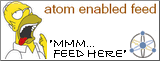Wednesday, April 18, 2007
Why Opera makes me weep
Opera 9.20 is out and it features another great innovation from the Opera developers: Speed Dial.
And yet, in spite of Opera being faster, leaner and slicker than Firefox, I'm still forced to use Firefox as my default browser. Let's explore why:
Broken Tabbed Browsing
Opera fanatics love to point out that Opera was the first mainstream browser to feature tabbed browsing. Unfortunately Opera's tabbed browsing model Just Doesn't Work™. Here's how I use tabbed browsing in Firefox (or IE7 for that matter.)
1. Visit Digg.com
2. Scan through the front page and middle click on the stories I'm interested in to them open them in background tabs.
3. Select the tab for the first story I had opened and read the story.
4. Close the tab by clicking on the little X on the tab.
5. Firefox takes me to the next tab i.e. the next story I had wanted to read. IE7 does the same. Opera unfortunately takes me back to the Digg.com front page i.e. the parent tab. Which is downright stupid.
Sadly there is no real way to fix this. You can install a custom button which does "Close page & Switch to next page", you can change the keyboard shortcut Ctrl-F4 to do the same, you can even set up a mouse gesture to do this. But for some stupid reason you cannot assign this to the little red X on each tab or even to the middle-click on each tab. And I'm so used to browsing this way that change is not possible. In fact, I shouldn't have to change. Programs should change to behave like users expect, users shouldn't have to change their behaviors for programs.
Lack of a "Safari" style RSS reader
The Opera RSS reader uses the each-RSS-item-is-an-email model. I prefer the Safari (or IE7) each-feed-is-a-rendered-page model. Firefox let's me chose either using appropriate extensions. (I have to admit that this isn't that much of a problem since the arrival of web-based RSS readers like PageFlakes and NetVibes.)
Lack of an easy way to emulate IE/Firefox keyboard shortcuts
"Ctrl +" for zooming in, "Ctrl -" for zooming out, "Ctrl 0" for zooming 100%, "Ctrl Enter" for "www. .com" completion, "Shift Enter" for "www. .net" completion, "Ctrl Shift Enter" for "www. .org" completion, entering search terms in the URL bar for an I'm Feeling Lucky search. This is stuff I'm used to. I'm aware that I can customize Opera to do all this, but perhaps there should be a simple one-click way of doing this. Again, programs should change to behave like users expect, users shouldn't have to change their behaviors for programs.
That's all the rants I have for Opera. This a huge improvement over my earlier list, and I can see that Opera is now a lot closer to being the perfect browser. All Firefox will have to do to be the perfect browser is to be as fast and as memory efficient as Opera. Tough order.
And yet, in spite of Opera being faster, leaner and slicker than Firefox, I'm still forced to use Firefox as my default browser. Let's explore why:
Broken Tabbed Browsing
Opera fanatics love to point out that Opera was the first mainstream browser to feature tabbed browsing. Unfortunately Opera's tabbed browsing model Just Doesn't Work™. Here's how I use tabbed browsing in Firefox (or IE7 for that matter.)
1. Visit Digg.com
2. Scan through the front page and middle click on the stories I'm interested in to them open them in background tabs.
3. Select the tab for the first story I had opened and read the story.
4. Close the tab by clicking on the little X on the tab.
5. Firefox takes me to the next tab i.e. the next story I had wanted to read. IE7 does the same. Opera unfortunately takes me back to the Digg.com front page i.e. the parent tab. Which is downright stupid.
Sadly there is no real way to fix this. You can install a custom button which does "Close page & Switch to next page", you can change the keyboard shortcut Ctrl-F4 to do the same, you can even set up a mouse gesture to do this. But for some stupid reason you cannot assign this to the little red X on each tab or even to the middle-click on each tab. And I'm so used to browsing this way that change is not possible. In fact, I shouldn't have to change. Programs should change to behave like users expect, users shouldn't have to change their behaviors for programs.
Lack of a "Safari" style RSS reader
The Opera RSS reader uses the each-RSS-item-is-an-email model. I prefer the Safari (or IE7) each-feed-is-a-rendered-page model. Firefox let's me chose either using appropriate extensions. (I have to admit that this isn't that much of a problem since the arrival of web-based RSS readers like PageFlakes and NetVibes.)
Lack of an easy way to emulate IE/Firefox keyboard shortcuts
"Ctrl +" for zooming in, "Ctrl -" for zooming out, "Ctrl 0" for zooming 100%, "Ctrl Enter" for "www. .com" completion, "Shift Enter" for "www. .net" completion, "Ctrl Shift Enter" for "www. .org" completion, entering search terms in the URL bar for an I'm Feeling Lucky search. This is stuff I'm used to. I'm aware that I can customize Opera to do all this, but perhaps there should be a simple one-click way of doing this. Again, programs should change to behave like users expect, users shouldn't have to change their behaviors for programs.
That's all the rants I have for Opera. This a huge improvement over my earlier list, and I can see that Opera is now a lot closer to being the perfect browser. All Firefox will have to do to be the perfect browser is to be as fast and as memory efficient as Opera. Tough order.
Labels: firefox, freeware, opera, software
Link