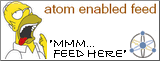Friday, November 24, 2006
Breathing life (part 2) - Applications
Here's a list of applications that I've installed so far. This list will grow as I add more stuff. Update: List was updated on Sept 4, 2007 - some entries were deprecated and some URLs were fixed.
(Ubuntu blocker: Program that prevent me from switching to Ubuntu Linux completely)
Archivers
Video Tools
(Ubuntu blocker: Program that prevent me from switching to Ubuntu Linux completely)
Archivers
Video Tools
- AviSynth - Versatile frameserver (Ubuntu blocker)
- DivX Web Player - For watching videos at Stage6.com
- GSpot Codec Information Appliance - For codec identification including identification of special codec features like GMC and QPel (Ubuntu blocker)
- Media Player Classic - For watching most videos
- QuickTime - Just for the codecs. MOVs are watched using MPC which uses the codecs
- VideoLAN - For watching anything that Media Player Classic fails at
- VirtualDub - AVI creation (Ubuntu blocker)
- VirtualDubMod - More AVI creation (Ubuntu blocker)
- XviD - MPEG4 codec par excellence (URL updated)
- Burrrn - Convenient CD creation with CD-Text (Ubuntu blocker)
- Exact Audio Copy - Ripping CDs (This is going to take such a long time!) (Ubuntu blocker)
- foobar2000 - Playing and managing music (Ubuntu blocker)
- Lame - mp3 encoding
- Last.fm - Music playback statistics and recommendations
- WaveGain - For normalizing volume before burning CDs for the car
- Winamp - Playing and managing music when I'm bored of FB2K (Ubuntu blocker)
- FlashGet - This was recently made adware free and now I can't recommend it enough. (Be sure to get the Classic Version v1.73)(URL updated)(Ubuntu blocker)
- GrabIt - Usenet
- QuickPar - PAR2, SFV and MD5 verification. If they add SHA this would be a complete solution
- µTorrent - Programs like this prevent me from switching to Ubuntu (Ubuntu blocker)
- GNU Privacy Guard - Used solely for verifying downloaded binaries
- Tor - Anonymous browsing for fun and profit
- Vidalia - Anonymous browsing for fun and profit
- WinPT - GUI front-end for GNU Privacy Guard
- Google Talk - For the burgeoning number of contacts in GMail and Orkut
- Windows Live Messenger - My primary IM and also because it rocks. Update: Not my primary IM any more. (Ubuntu blocker)
- Adobe Flash Player - The only indispensable browser plugin
- Mozilla Firefox - My primary browser
- Nero Suite - This came with my external DVD burner. Useful but very close to being classified as bloatware
- CDisplay - Simple little image viewer that supports reading Zip and Rar archives
- Picasa - Fantastic image management software
- Paint.NET - Fantastic image processing software. Goodbye GIMP forever. (Ubuntu blocker)
- XnView - For everything that Picasa doesn't do, like slightly more advanced image processing, convenient wallpaper resizing and working well without a database
- Adobe Acrobat Reader - PDF viewing. Version 8 is fast as hell. (URL updated)
- CCleaner - For occasional registry and disk cleanups. Hopefully I won't have to use this too often
- Command Here PowerToy - When Explorer doesn't cut it
- PDF Creator - For printing to PDF from any Windows app.
- PureText - For pasting plain text instead of rich text without the trip to Notepad
- Sysinternals Utilities
- Autoruns - For monitor and controlling startup activity
- Contig - For defragmenting single files which the Windows defragmenter cannot handle
- Page Defrag - For defragmenting unmovable files
- Process Explorer - For monitoring running processes and much more
- Process Monitor - For monitoring running processes for thread, file and registry activity
- TCPView - For monitoring open TCP and UDP connections
- TweakUI - For those tweaks that make Windows liveable
- WinDirStat - Disk usage analysis using tree maps. More polished solution than the pioneer SequoiaView
- Programmer's Notepad - When you need a kitchen knife
- Vim - When you need a battle axe
- Kaspersky - After watching computer after computer at work turn to molasses after installing Norton Antivirus 2006, I decided to look elsewhere. I was considering Active Virus Shield, a stripped-down AOL-branded freeware version of Kaspersky before I got Kaspersky 6 for free (after rebates) at CompUSA. It's fantastic!
Comments
No antivirus?
I know it's still a virgin install, but sooner or later you will be needing it.
Along with some spyware removal software.
I know it's still a virgin install, but sooner or later you will be needing it.
Along with some spyware removal software.
I was just passing by, and thought I'd help you out with some of those Ubuntu blockers, in case you haven't found them yet.
burrn - look at k3b (KDE app)
EAC - look at grip (I just ripped 493 CDs with grip - it works very well)
foobar2000 - look at amaroK (another KDE app)
winamp - xmms is about as close to a copy as you'll get, though I thought Winamp was available on Linux now too...
Flashget - what? The page is useless. There are a million download managers out there, though I personally don't use any of them (well, KDE's Konqueror has a download manager integrated with the whole desktop, and I do use that)
Windows Messenger - well, I'm little help there. I hate Live Messenger. :)
Paint.net - learn how to *effectively* use the gimp, and you'll never look at toys like that again ;) A lot of .net apps, however, will run under the mono framework. A quick Google search will get you lots of reading material - mono is available as an Ubuntu package.
The video stuff (virtualdub, avisynth, and similar) mostly work fairly well under wine. Open up /etc/apt/sources.list and stick this at the end:
deb http://wine.budgetdedicated.com/apt edgy main
Then run "sudo apt-get update" followed by "sudo apt-get install wine" (or use whatever GUI tool you want, like synaptic, adept, etc). Log out and log back in, then "most" windows programs will mostly just run when you double-click them. Installers will "usually" even end up in the Gnome/KDE menu. :)
burrn - look at k3b (KDE app)
EAC - look at grip (I just ripped 493 CDs with grip - it works very well)
foobar2000 - look at amaroK (another KDE app)
winamp - xmms is about as close to a copy as you'll get, though I thought Winamp was available on Linux now too...
Flashget - what? The page is useless. There are a million download managers out there, though I personally don't use any of them (well, KDE's Konqueror has a download manager integrated with the whole desktop, and I do use that)
Windows Messenger - well, I'm little help there. I hate Live Messenger. :)
Paint.net - learn how to *effectively* use the gimp, and you'll never look at toys like that again ;) A lot of .net apps, however, will run under the mono framework. A quick Google search will get you lots of reading material - mono is available as an Ubuntu package.
The video stuff (virtualdub, avisynth, and similar) mostly work fairly well under wine. Open up /etc/apt/sources.list and stick this at the end:
deb http://wine.budgetdedicated.com/apt edgy main
Then run "sudo apt-get update" followed by "sudo apt-get install wine" (or use whatever GUI tool you want, like synaptic, adept, etc). Log out and log back in, then "most" windows programs will mostly just run when you double-click them. Installers will "usually" even end up in the Gnome/KDE menu. :)
@linux geek
Thanks for the list.
k3b: Looks interesting. Definitely looks like a replacement for burrrn.
grip: Seems to use the cdparanoia engine. That's a decent engine but overall the EAC ripping engine is just better. (i.e. handles scratched CDs better and has AccurateRip support.) Perhaps it can work under Wine?
amaroK: Some features like builtin Wikipedia support are awesome but seems to lack a masstagger. foobar2000 seems to run under Wine though.
xmms: Winamp isn't really much of a blocker.
flashget: A download manager with pause and resume if you are on a shitty wireless connection (think hotel rooms etc.)
windows messenger: aMSN seems to be a decent replacement, although Windows Messenger isn't my primary IM anymore.
paint.net: yes I have used the GIMP quite often. It still doesn't change the fact that it has a shitty UI (Yes, shitty!) I use Paint.NET for my minor editing needs. If I need more power I'd rather plonk money for Photoshop than mess around with Gimp.
The good news with AVISynth is that version 3.0 will work natively on Linux.
Post a Comment
Thanks for the list.
k3b: Looks interesting. Definitely looks like a replacement for burrrn.
grip: Seems to use the cdparanoia engine. That's a decent engine but overall the EAC ripping engine is just better. (i.e. handles scratched CDs better and has AccurateRip support.) Perhaps it can work under Wine?
amaroK: Some features like builtin Wikipedia support are awesome but seems to lack a masstagger. foobar2000 seems to run under Wine though.
xmms: Winamp isn't really much of a blocker.
flashget: A download manager with pause and resume if you are on a shitty wireless connection (think hotel rooms etc.)
windows messenger: aMSN seems to be a decent replacement, although Windows Messenger isn't my primary IM anymore.
paint.net: yes I have used the GIMP quite often. It still doesn't change the fact that it has a shitty UI (Yes, shitty!) I use Paint.NET for my minor editing needs. If I need more power I'd rather plonk money for Photoshop than mess around with Gimp.
The good news with AVISynth is that version 3.0 will work natively on Linux.
<< Home