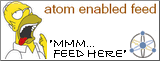Wednesday, September 10, 2008
Opera 9.5 and Google Chrome
Opera launched Opera 9.5 which fixed a lot of the issues that I had mentioned earlier. The most important change made, which fixes a long standing quarrel I had with Opera, was that an option was added to switch to the next tab after closing the current one. This makes Opera's behavior consistent with that of most other major browsers (Internet Explorer, Firefox, Safari, Chrome etc.) Here are some issues that still prevent me from making Opera my default browser:
Lack of a "Safari" style RSS reader: The Opera RSS reader uses the each-RSS-item-is-an-email model. I prefer the Safari (or IE7 or Firefox with Sage) each-feed-is-a-rendered-page model.
Can't move Personal Bar next to the menu: This is just a convenient space saver. In Firefox, I can move the Bookmarks Toolbar in Firefox right next to the menu. Thus giving me some more browsing space while retaining quick access to my favorite bookmarklets.
Adblock and UserJS UI primitive compared to Firefox: While Opera does possess ad blocking and user scripting capabilities, the UI exposed for both is very primitive as compared to Firefox. For example, there is no easy way to white-list websites using the Opera content blocker.
No built-in spell checking: While spell checking can be enabled in Opera, it is not at seamless and easy to use as the spell checking built into Firefox and Safari.
Firefox is catching up: One of Opera's most compelling and unique features was the full page zoom. Unfortunately, with the release of Firefox 3.0, Mozilla has replicated this very useful feature in Firefox and made it more useful by adding the capability to remember the zoom level for each website. And Opera's other selling point, speed, is also being threatened thanks to Mozilla initiatives such as Tracemonkey.
When it comes to speed, Google claims that it's freshly launched Chrome browser is the fastest. However, Chrome also comes with a most unique feature that no other browser possesses (well, except maybe IE 8:) per tab processes and a browser task manager.
It also steals features from:
- Firefox
- Instant bookmarks
- Firefox extensions
- Application shortcuts = Mozilla Prism
- Dynamic tabs = Tab Mix Plus
- Simpler Downloads = Download Statusbar
- Safari
- Incognito Mode = Private Browsing
- Opera
- One box for everything = Opera 9.5 address bar
- New tab page = Speed Dial
Closing the last tab closes the browser: Closing the application should only happen when the user clicks on the big red X at the top right corner or chooses exit from the File menu.
Lack of web feed support: RSS feeds, Atom feeds etc. mean nothing to Chrome. Hopefully a feed capable version will be available soon.
No built-in spell checking: A must for all bloggers.
Extended Validation Certificate UI is lacking: While Chrome supports EV certificates, the UI used to display them is primitive compared to Firefox, Internet Explorer and Opera.
Installs in Local Application Data directory instead of Program Files: This is a big issue. It effectively means that every user will have to install and run his own copy of Chrome. There are many other negative ramifications of this decision. This thread on the Chrome Google Group has details.
Website Issues: Certain websites are slow and buggy. Facebook and Hotmail are two major ones.
Crashes: For a browser that is supposed to be crash resistant by design, I have had it crashing a decent number of times. Look at this thread. And finally,
No Adblock: Chrome lacks an ad blocker. While it seems unlikely that Google will ever release one, Chrome is open source, so perhaps we will see a third party extension soon.