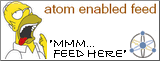Sunday, June 18, 2006
Bend Word to Your Will
Everybody loves to hate Microsoft Word. That includes famous people like Dvorak, Slashdot folks, Kuro5hin folks and people who dislike WYSIWYG in general. Some of the criticism's that Word faces include:
The problem is that Word is designed to be easy if all you are interested in doing is writing a simple letter. To do anything more complicated you have to RTFM. Just like DocBook, just like LaTeX, just like all the supposed alternatives to Word. Of course, if you decide to learn Latex or DocBook, you have to read the manual, you won't be able to do anything at all if you don't. Word on the other hand seems to bring out I-don't-need-to-ask-for-directions behavior in people. Especially in highly technically savvy people. So if you're a geek or just someone who's lost a lot of hair over Word, here's what you should do:
First bookmark the Word MVP Site. You're going to need to look-up everything that's over there time and again.
Begin by reading the Tutorials and FAQs. Make sure you don't miss:
- Lack of separation of content from presentation
- Bloat and
- Clippy and all clippy-like behavior
The problem is that Word is designed to be easy if all you are interested in doing is writing a simple letter. To do anything more complicated you have to RTFM. Just like DocBook, just like LaTeX, just like all the supposed alternatives to Word. Of course, if you decide to learn Latex or DocBook, you have to read the manual, you won't be able to do anything at all if you don't. Word on the other hand seems to bring out I-don't-need-to-ask-for-directions behavior in people. Especially in highly technically savvy people. So if you're a geek or just someone who's lost a lot of hair over Word, here's what you should do:
First bookmark the Word MVP Site. You're going to need to look-up everything that's over there time and again.
Begin by reading the Tutorials and FAQs. Make sure you don't miss:
- Shauna Kelly's gentle introduction to Word,
- Using Outline View,
- Styles, which is a part of the larger Creating a Template and
- Working with sections
Labels: tips
LinkWednesday, June 14, 2006
Tiny Extensions Which Should Be Merged Into Firefox
Firefox while usually very intuitive, has some strange gaps in functionality which make certain tasks unnecessarily difficult. Here's a list of tiny extensions which fix it. In alphabetical order:
Clear Private Data Button
Adds a button that lets you clear private data. This is the same functionality as the menu item Tools -> Clear Private Data... Useful for compulsive cookie clearer's like me.
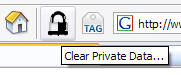
Context Search
Lets you right click on a selection and search for it using any of the installed search engines instead of the currently selected ones. (Tip: You can add many useful engines from the Search Engine Page and Mycroft.)
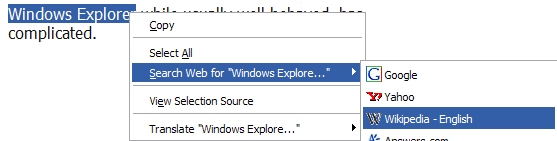
Paste and Go
Steals the feature from Opera. Lets you right click the address bar and Paste and Go instead of Paste and manually clicking the Go button. As a bonus also adds a Paste and Search item if you right click on the search bar. (Yes, we know we're lazy!)
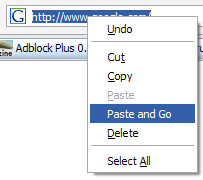
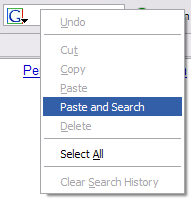
Searchbar Autosizer
Automatically resizes the search bar depending upon length of the text typed in.
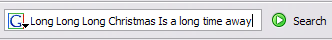
Search Button
Adds a button just like the Go button to the right of the search bar. Useful when there's already some text in the search bar but you don't want to take your hand off the mouse to hit Enter. (We really are very lazy!)
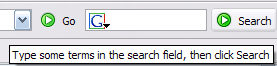
Search Plugin Hacks
Adds a very useful feature. Lets you delete search plugins. Just right click on a search plugin you want to remove and delete it.

Translate
Lets you translate entire webpages via an item in the Tools menu and snippets of selected text using the content menu. Translation is done using Babelfish.
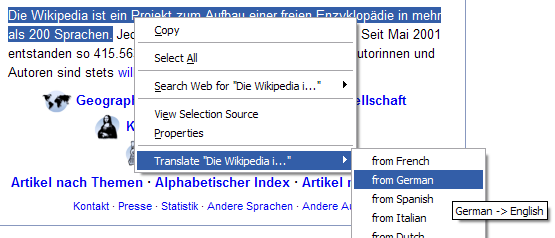
(After installing the Clear Private Data Button and the Search Button you'll have to add them to your toolbar manually. Do this by right clicking on the toolbar and selecting Customize... and dragging the buttons to the appropriate locations on the toolbar.)
Quite a lot of the functionality that these extensions bring is going to be a part of Firefox 2, so they'll be unnecessary then.
Tags: Firefox, freeware Link
Clear Private Data Button
Adds a button that lets you clear private data. This is the same functionality as the menu item Tools -> Clear Private Data... Useful for compulsive cookie clearer's like me.
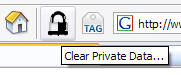
Context Search
Lets you right click on a selection and search for it using any of the installed search engines instead of the currently selected ones. (Tip: You can add many useful engines from the Search Engine Page and Mycroft.)
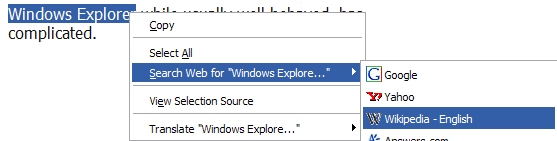
Paste and Go
Steals the feature from Opera. Lets you right click the address bar and Paste and Go instead of Paste and manually clicking the Go button. As a bonus also adds a Paste and Search item if you right click on the search bar. (Yes, we know we're lazy!)
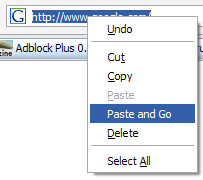
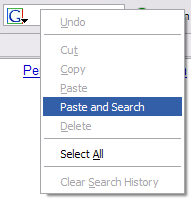
Searchbar Autosizer
Automatically resizes the search bar depending upon length of the text typed in.
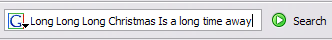
Search Button
Adds a button just like the Go button to the right of the search bar. Useful when there's already some text in the search bar but you don't want to take your hand off the mouse to hit Enter. (We really are very lazy!)
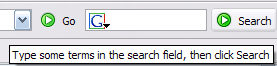
Search Plugin Hacks
Adds a very useful feature. Lets you delete search plugins. Just right click on a search plugin you want to remove and delete it.

Translate
Lets you translate entire webpages via an item in the Tools menu and snippets of selected text using the content menu. Translation is done using Babelfish.
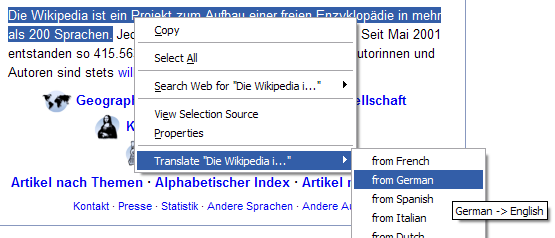
(After installing the Clear Private Data Button and the Search Button you'll have to add them to your toolbar manually. Do this by right clicking on the toolbar and selecting Customize... and dragging the buttons to the appropriate locations on the toolbar.)
Quite a lot of the functionality that these extensions bring is going to be a part of Firefox 2, so they'll be unnecessary then.
Tags: Firefox, freeware Link
Thursday, June 08, 2006
Making Explorer Do The Right Thing
Windows Explorer while usually well behaved, has some odd quirks which make things unnecessarily complicated.
For instance, unbelievable as this may seem, there's no way to sort files using extension. There is instead a generic "Type" which lumps all kinds of files together depending upon the application they are registered to.
In the folder below, there seems to be no way of sorting to differentiate between the mp3 and ogg files.
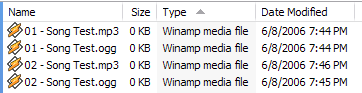
The solution is to install this Explorer extension. It neatly adds a "Ext" column. (In the Explorer menu, select "View -> Details" to popup the dialog below.)

Now we can sort by extension, and all is well in the world!

This sort of thing also strengthens my theory that Microsoft is filled with excellent programmers (They designed a file browser so beautifully that you can write an extension for it with relative ease) but overeager user interface designers. This problem should never have happened in the first place. Link
For instance, unbelievable as this may seem, there's no way to sort files using extension. There is instead a generic "Type" which lumps all kinds of files together depending upon the application they are registered to.
In the folder below, there seems to be no way of sorting to differentiate between the mp3 and ogg files.
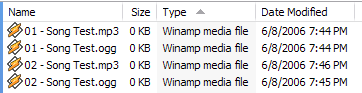
The solution is to install this Explorer extension. It neatly adds a "Ext" column. (In the Explorer menu, select "View -> Details" to popup the dialog below.)

Now we can sort by extension, and all is well in the world!

This sort of thing also strengthens my theory that Microsoft is filled with excellent programmers (They designed a file browser so beautifully that you can write an extension for it with relative ease) but overeager user interface designers. This problem should never have happened in the first place. Link
Sunday, June 04, 2006
The Search For The Second Best Coding Font
Seeing as how the best coding font has been found, grumpy coders who don't like having anything to do with number one are busy looking for the second best. The top three contenders are:
- Andale Mono: Designed and released to the web and the removed by Microsoft, it's currently available at CoreFonts.

- Monaco: By Apple, never intended for us poor PC folk, the enterprising can find it using Google.

- Consolas: Brand new font by Microsoft, with hinting only for ClearType, so it works well only if you have subpixel rendering on. Available as a giant 4MB installer, which is strange as the font itself is about 250KB.

Labels: freeware, programming
Link